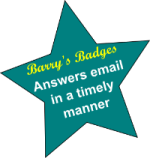In a previous post, Mea Culpa – Accessibility Concerns of Using External Tools in the LMS, I mentioned the  accessibility concerns that come from using many of the popular external tools (Web 2.0 tools, if you will) inside the LMS. I previously posted about the accessibility issues with Slideshare and also the poor accessibility record of Prezi. This post is a bit more positive, because I’m highlighting a tool that has made major steps forward on the road to a11y.
accessibility concerns that come from using many of the popular external tools (Web 2.0 tools, if you will) inside the LMS. I previously posted about the accessibility issues with Slideshare and also the poor accessibility record of Prezi. This post is a bit more positive, because I’m highlighting a tool that has made major steps forward on the road to a11y.
Voicethread is increasingly being used in education at all levels. Some of their features (from their website) include:
Creating: Upload, share and discuss documents, presentations, images, audio files and videos. Over 50 different types of media can be used in a VoiceThread.
Commenting: Comment on VoiceThread slides using one of five powerful commenting options: microphone, webcam, text, phone, and audio-file upload.
Sharing: Keep a VoiceThread private, share it with specific people, or open it up to the entire world. Learn more about sharing VoiceThreads.
Below is a link to an example Voicethread created by an educator and her students. It was easy to embed the Voicethread into Brightspace, but WordPress (this site) doesn’t play nicely with embed code. Click on the image below to view the Voicethread.
Voicethread provides for both audio and text comments. It is one of the most accessible Web 2.0 platforms that you will find.
More resources:
- Voicethread VPAT (Voluntary Product Accessibility Template)
- Accessibility features of Voicethread (pdf)
- Other accessibility features in Voicethread
- Accessibility info about Voicethread Universal
- Penn State University resources on Voicethread
- CU Boulder guidance on accessibility of Voicethread
- Granite State College resources on using Voicethread
Voicethread also offers a series of higher ed webinars “to improve your pedagogical use of VoiceThread or plan a group viewing of an archive with your colleagues to stimulate an engaging professional development event on campus about teaching with VoiceThread.” The webinars are presented by Michelle Pacansky-Brock, a Voicethread evangelist and an eLearning professional educator.
Filed under: accessibility, Web2.0 |