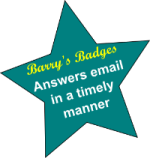In a previous post, Mea Culpa – Accessibility Concerns of Using External Tools in the LMS, I mentioned the accessibility concerns that come from using many of the popular external tools (Web 2.0 tools, if you will) inside the LMS. I previously posted about the accessibility issues with Slideshare. One tool that has become a darling of the edu crowd is Prezi. For this post, I’m not concentrating on the uses of Prezi within the LMS, but more generally at the a11y concerns with using Prezi in any way in education.
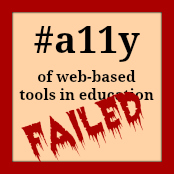 Prezi is almost completely inaccessible to students with disabilities, particularly low-vision and no-vision students (and faculty, of course). Prezi admits as much, and currently don’t seem to have any concrete plans of addressing this shortcoming. In their own words:
Prezi is almost completely inaccessible to students with disabilities, particularly low-vision and no-vision students (and faculty, of course). Prezi admits as much, and currently don’t seem to have any concrete plans of addressing this shortcoming. In their own words:
Regarding a request for a Voluntary Product Accessibility Template (VPAT) from Prezi; “I’m afraid we don’t currently have a VPAT for Prezi. Prezi is not ADA compliant.” Prezi Community Forum, October 8, 2014
” I also did not want to be misleading and say “We’re working on a solution right now” when we clearly are not.” Prezi Community Forum, March 30, 2011
“However, we are working hard to make the Prezi website fully 508 compliant. For example we are experimenting with a nice transcript outline for presentations to let our users get a clue what is inside the presentation.” Prezi Communty Forum, March 5, 2010. Notice that this comment is almost five years old, and they have now enabled the possibility of a transcript, but have made very little progress to date to address the many other accessibility concerns with Prezi. Their actions (lack thereof) are speaking louder than words.
I haven’t used Prezi for a couple of years, until I created a new presentation (and a new account altogether) for use in this post. Similar to the Slideshare presentation from the previous post, I created a sample Prezi presentation about Jekyll Island, Georgia.
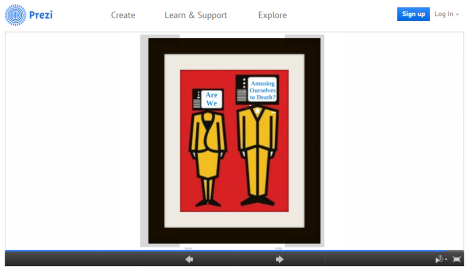
Screenshot of one of my old Prezis – you can no longer embed a Prezi in WordPress.com, such as this site. This Prezi was created before they added the transcript feature. Click the image to visit the Prezi site.
Here is a partial list of the a11y problems that will be encountered when trying to view a Prezi via assistive technologies:
- “Text” (in appearance only, apparently) written in a Prezi is not readable by a screen reader program.
- It’s not possible to add alternate text to any images that you include in your Prezi.
- You cannot tab through a presentation, which is standard operating procedure for keyboard access. Tabbing through the links on the Prezi will result in completely skipping over the presentation frame.
On the plus side, there have been a few enhancements that help lessen the accessibility issues with using Prezi in education; including:
- You can now use keyboard shortcuts (instead of only mouse movements) to create a Prezi, although you have to be able to use a mouse to turn them on (off by default).
- The transcript feature is a minor improvement, however there is no way to edit the transcript, or export it or embed it along with an embedded presentation. You have to enter the text into the Prezi in the order that you want it to appear in the transcript. Anything that you add as an afterthought will be at the end of the transcript, even if it is at the beginning of the presentation. Prezi spokespeople say that the transcript is to “support search engines,” not users with disabilities.
- If you look at the transcript in my Jekyll Island Prezi, you’ll see that the text is out of order. I would have to re-create the presentation from scratch to get the transcript correct.
- You can add an audio track to a Prezi, which would enhance accessibility for students without hearing disabilities. You can add audio narration at specific points in your Prezi. The audio files will start when you reach the chosen point in the presentation and stop playing when you move away from that place in the Prezi.
So, maybe you love Prezi and have no plans to stop using it for providing course content to your students. That’s your choice, but I believe you also need to (or should) make another choice; and that choice is to always make an alternative presentation that is equivalent in content and fully accessible to students with disabilities.
Are you interested in some classic examples of things that are incongruous? How about the over 1,000 Prezis that have been created about web accessibility. Here is one particular example, where the suggestions for making web content accessible are quite good, except that you can’t do most of them when working with Prezi itself.
Barry Dahl is solely responsible for the views and opinions contained in this post. No other association with any legal entity is implied or real.
Filed under: accessibility, Web2.0 | Tagged: accessibility, Prezi |