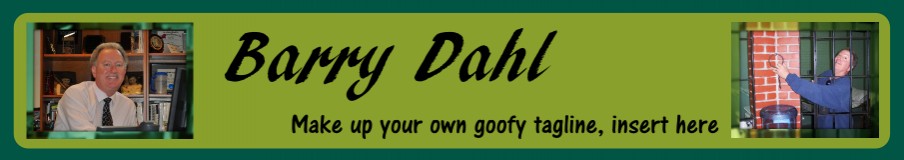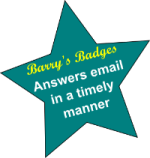Over the past 10 years or so, my most popular conference workshops have been those involving the use of Web 2.0 tools inside the LMS. I’ve always enjoyed those workshops immensely, and it’s fun to see the light bulbs come on as they discover ways that they can engage their students in new and different ways.
 I gave another one of those workshops in November 2014, and it is probably the first time I’ve done so in the last year and a half. The topic has become a bit dated and I usually had different topics to explore instead. As I was making the recent presentation, it struck me how totally different it was now compared to how it used to be. My focus was completely different, and with very good reason.
I gave another one of those workshops in November 2014, and it is probably the first time I’ve done so in the last year and a half. The topic has become a bit dated and I usually had different topics to explore instead. As I was making the recent presentation, it struck me how totally different it was now compared to how it used to be. My focus was completely different, and with very good reason.
There were two things that I focused on that never used to be part of the presentation:
1) Due to browser changes, I now focus on the web sites that that don’t create a mixed content issue when embedding content inside the secure (https) learning platform (learn more here), and
2) Due to a change in priorities, I now focus on the web accessibility issues of using external content inside the learning platform. It is this second point that is the focus of this post and a few additional posts to come.
When giving this presentation 5-10 years ago, questions about accessibility would occasionally come up, but not often. Although I don’t specifically remember what my responses were at the time, I do know that they were not adequate. There have always been serious issues related to accessibility for online learning content/activities, but years ago it was easier to blow them off as not being a high priority. These days I consider it to be one of the highest priorities. Yes, I guess I had a revelation about accessibility somewhere along the way.
So here’s the deal. If you are creating course content using an external tool, or if you are having students do required work using an external tool, then it is incumbent upon you to make sure that you are using creative output and/or external tools that are fully accessible to students who have disabilities.
I’m currently wrapping up facilitation of the first offering of the Web Accessibility MOOC for Online Educators (WAMOE). Throughout this MOOC, we’ve focused on creating accessible course content using HTML pages, Word Docs, PPT slideshows, and PDF docs. That’s all well and good – but if you then introduce external tools, you need to make sure that they are accessible too; and many of them are not.
In a series of undetermined length, I’ll examine the accessibility features (or lack thereof) of many of the popular external tools used in eLearning. I’ll probably say it repeatedly, but it’s okay to use a non-accessible tool as long as you make appropriate accommodations for students who are not able to use the tools. For the tools that reduce accessibility, I’ll also give one or more suggestions for a work-around that should be put in place if you really want to use the inaccessible tool.
Filed under: accessibility, Online learning, Web2.0 | Tagged: accessibility |