I’m on vacation and will be mainly disconnected until August 4. R & R and all that jazz.
Filed under: Uncategorized | Comments Off on Disconnecting for a Week
I’m on vacation and will be mainly disconnected until August 4. R & R and all that jazz.
Filed under: Uncategorized | Comments Off on Disconnecting for a Week
At the risk of sounding too much like a fanboy – I just have to say it one more time – love Toondoo and Zoho. This is nothing new for me since I’ve been sort of an evangelist for the past couple of years now. However, they continue to surprise me with how much they pay attention to their users and how responsive they are to suggestions or comments. With regard to Toondoo, back in Dec. 2007, I included them in my end of year list of the Top 12 Web 2.0 Tools. In that post I lamented the fact that I had wanted to use Toondoo with the elementary schools kids where I run the after-school Tech Club, but that I wouldn’t do it because there was too much inappropriate content on the site – mostly lame attempts at adult humor in cartoon format. Within a day or two of that post I received an email from Toondoo telling me that they had added a safe search button at the top of each page and a personal setting that can be turned on to not show any content that has been flagged as inappropriate. I was impressed with their responsiveness, but not terribly impressed with the solutions. I would still have very little control over whether the students turned on the safe search button, except when they were right in the classroom with me. Alas, I had them complete their comic strip projects using a far inferior, but safe, comic creation tool at MakeBeliefsComix.
Then, earlier this month I included Toondoo in my post of the free web tools that I would be willing to pay for. My caveat here was that I would be willing to pay for the tool in order to use it with the youngsters if they could give me a protected environment – think of something like a Ning site which can be password protected, but where the group members could create, share, comment upon, and otherwise do everything that you can do on the regular site, but only with your fellow group members. Sort of a fully-featured gated community for young toondudes.
Lo and behold, I received an e-mail from Rajendran D. of Jambav within just a few days of making that post. TPTB at Jambav thought that was a good idea and were especially intrigued that I had even offered to pay for it. They are proposing that I be a beta tester for their new branded sites opportunity. They will provide a unique URL such as LakeSuperior.toondoo.com and allow me to host the members of my choosing. They are thinking that this service will probably sell for about $50 US per year, but they are offering it for free to me as a beta tester to use it with the students and to report back to them with suggestions and comments. This isn’t yet a totally done deal, but I’m confident that I will be able to try this out with the Tech Club when school starts up again in the fall.
Jambav is owned by Adventnet, which is a profitable software development company. Zoho is also owned by Adventnet, which gives them a potent 1-2 punch in my book. The most recent moment of Zen for me regarding Zoho tools was when I was presenting at the Tennessee Board of Regents Summer Institute last month (TBR08). I did two sessions on Zoho tools that were well attended and well received. There were many times that jaws dropped during those sessions as people saw some of the functionality that they didn’t know existed, or hadn’t taken the time to investigate. I always say that I think the Zoho suite is far advanced over Google Docs and Spreadsheets, and a few Google users confirmed what I was thinking about the power that is Zoho. I also did a session there about Toondoo, and there were so many great ideas about how to use comic strips for both student projects and for other purposes related to online courses and programs. For example, (1) make a Toonbook of frequently asked questions, (2) have students prepare a comic strip to introduce themselves at the beginning of the class, (3) instructor-created comic strip or toonbook as a topic teaser (introducing a new topic before more in-depth study), and several others.
Filed under: Read/WriteWeb | Tagged: Jambav, Toondoo, Zoho | Comments Off on Toondoo, Zoho, Jambav, Adventnet – it’s all good
Until recently, the only Web 2.0 tool/service that I’ve ever paid for was Flickr. Two years ago I paid about $48 for a two-year Pro membership to Flickr. I had been using the free version and liked it so much, and found that it was so valuable to me, and found that the free version didn’t quite meet all my needs (I now have 2,550 items uploaded there), so I broke down and spent a little money. I haven’t regretted that choice at all. I paid that fee prior to Flickr becoming a Yahoo property. The other part of my decision was a sincere desire to lend modest financial support to make sure that Flickr could survive. With Yahoo now in the driver’s seat, they really don’t need my cash any more (or do they?), but I’m going to renew my membership within the next couple of days for another two years.
The second time I paid for something was just recently when I started this new blog here at wordpress.com. It’s totally free to have any number of blogs at WordPress, but I wanted to use my own URL (barrydahl.com). To do that I had to pay $10 per year for domain mapping which is what makes this blog appear at my URL instead of the standard wordpress.com URL. I’m also going to pay another $15 (per year) to be able to customize the look and feel of the blog through the style sheets (CSS) for this particular theme. Therefore, my WordPress blog is going to cost me another $25 per year.
Apparently I’ve found my sweet spot for what I’m willing to pay for a really useful service – $25 per year. Now the question is, which services are worthy of my financial contributions, and why? I’m seriously thinking about paying for more of these services in an effort to help make sure that they are still around in the future and to help insure that I have a higher quality experience with those services. Before I even begin to make the rest of the list, I have already decided that I would be perfectly happy to spend about $200 per year (yes, I know that’s still almost nothing – I guess I’m cheap). Therefore, I’m looking for about 8 applications that I would spend about $25 each for. That would leave the other 75-80 tools that I currently use (some very little, some very much) in the unpaid status.
3) I love the photo editing tools at Picnik.com. They have a premium plan that fits right in at my $25 per year guideline. The free tools are probably good enough for me, but occasionally a premium tools might come in handy. The other thing you get with the premium service is that they take away the on-screen ads. The ads are a bit annoying, but something that I’m generally willing to put up with as long as something is free. The premium tools and no-ads are probably not enough reason for me to pull the trigger on the payment – but keeping them in business so that they can continue to fluff the clouds and kill the ants (or whatever other references to a picnic that they make) is probably a pretty good reason.
4) The Zoho Suite of web office (and other) tools has become indispensable to me. I use the online word processing often, I love Zoho Creator and Zoho Notebook, and sometimes use at least four of the other tools there (Polls, Sheet, Wiki, and Show). However, most of their tools are free and I’m not really interested in the few tools that have a premium (for-pay) service. Those premium tools are directed at a Business audience and for the most part aren’t very useful to me. So, although I would be willing to pay a little sumtin-sumtin, I guess I won’t. Creator is the one premium tool that I do use, but their $25 per month fee (for business accounts) sounds about 12 times more expensive that what I’m willing to pay, so I’ll stick with free.
5) Although I’ve been playing with several different online music services, I still like iMeem the best. I’ve been using the free service but they do have a $25 per year premium service. I could see paying the fee but there are two reasons that I haven’t yet. a) their premium service doesn’t include any really compelling services that I feel I must have, and b) I keep feeling that the next best music service is right around the corner. Still, I would (and just might) pay iMeem sincwe it is one of my favorite Web-based services and it fits within my price range.
6) gMail (and all the other Google services) is free. There is no doubt that I get enough value from their various services that I would be willing to pay my agreed-upon pittance, but I’m not compelled to do so until they really need the money – and besides, they’ve never asked (any of us).
7) Skype is a tool that I’ve used a lot over the past few years. However, I’ve found the quality of service to be rather shaky over the past several months. This is a tool that I would have been willing to pay $25 for in the past, but now that the calls aren’t very clear and that the video is more unreliable, I’m not so sure that I still would be willing to pay. Still, it’s great for when I’m traveling (especially out of country) to be able to talk to and see the family on the computer. There are now plenty of alternatives to Skype, so maybe now it’s time to pick one and go with it.
be rather shaky over the past several months. This is a tool that I would have been willing to pay $25 for in the past, but now that the calls aren’t very clear and that the video is more unreliable, I’m not so sure that I still would be willing to pay. Still, it’s great for when I’m traveling (especially out of country) to be able to talk to and see the family on the computer. There are now plenty of alternatives to Skype, so maybe now it’s time to pick one and go with it.
8 ) I love Toondoo for making comic strips and ToonBooks. I would be willing to pay $25 per year in order to have a separate site where kids could create and share their cartoons away from the temptations to view some of the less appropriate materials that are often found on the main site. They added a safe search button, but that only goes so far. What I’m thinking about is sort of a Ning site where only the people you want to let in will be there but where you still have access to all the Toondoo creation tools. That would work well with my elementary school afternoon tech club.
9) I really like the quality of video delivery from Blip.tv, quite a bit better IMO than YouTube. For hosting and delivering my videos I would be willing to pay something, but there $96 per year Pro Account is a bit out of my comfort zone. They have several features available only to Pro account holders, but none of them are compelling enough for me to plunk down $96.
10) I haven’t decided for sure yet, but maybe I would pay $25 per year for either a social bookmarking tool like del.icio.us or Diigo, and maybe I’d also pay for a good wiki site such as PBwiki or WetPaint. But for right now, free feels like the best price point for all of these tools.
So, to recap, I’ve only spent $50 so far out of my $200 allocation for “free” tools. I’ll report back after a few months to let you know whether I pulled the trigger on any other payments. After writing this post, I’m less inclined to do so than I was when I started down this path.
Filed under: Computing, Read/WriteWeb | Tagged: free, Web2.0 | 4 Comments »
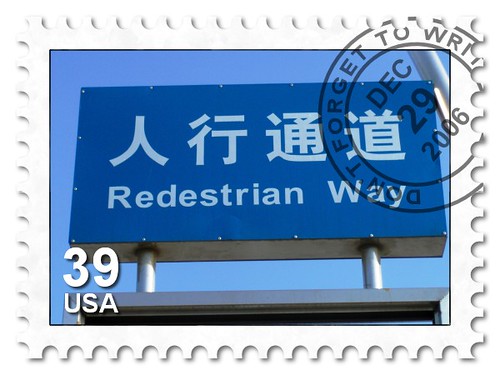 This morning I felt like I was trapped inside a Seinfeld episode. You basically can’t make this stuff up. On my way to work I needed to stop and get a few stamps. I rarely buy stamps, but here was a time when there weren’t any in the house and I needed some.
This morning I felt like I was trapped inside a Seinfeld episode. You basically can’t make this stuff up. On my way to work I needed to stop and get a few stamps. I rarely buy stamps, but here was a time when there weren’t any in the house and I needed some.
I stop in the Superior Post Office to buy some stamps from the machine. This is before the counter area opens for the day and they’ve always had a vending machine with stamps in the lobby where you can get what you need. I see that the machine is gone but it looks like maybe it’s only been removed for repairs since the space really hasn’t been fixed up or anything. So, I head back to my car since it is not possible to buy stamps at the Superior Post Office unless the counter is open. As I drive to work in Duluth I follow a path that comes reasonably close to the main P.O. in West Duluth so I stop in to buy from that vending machine. Once again this is before the counter opens and once again the machine has been removed. Hanging on the wall is a poster that lists about 8 places where a person can go to buy stamps “at Post Office prices.” Included are Walgreens and a couple of gas stations. So, apparently, you can no longer buy stamps at the Post Office (except during their shorter-than-banker’s-hours when the counter is open) but you can buy your stamps at the drug store or gas station. Clearly I have entered BizzaroWorld.
Please excuse the off-topic rant, but at least I feel better now.
Filed under: Uncategorized | Comments Off on Postal BizzaroWorld
Alas, this will likely be my last Vista rant. I gave it several second chances, stuck with it a few months longer than could be expected of any rational person, about seven months in total. In the end it just wore me down to the point where I decided it was time to upgrade my OS – to Windows XP.
That’s a pretty good cartoon (cite at bottom). Yep, I’ve never been so close to leaving Microsoft completely as I am right now. Not sure that Mac is the answer that I’m looking for, but I do want to learn more about Linux on the desktop.
I’m not going to bore you with the whole story, which actually starts back on my old blog with posts about 1) it can’t find the disk drives, 2) no driver available for a very popular digital video cam, and 3) just general Vista suck-i-ness. Then I quit posting about it because I didn’t want to turn into one of THOSE bloggers.
So here’s the latest (and final) edition. I was in Tennessee last week for a 3 day Web 2.0 summer institute. At the end of the first night I decided to answer affirmatively to Windows Update which was literally begging me to install SP1 to make my Vista experience so much more pleasurable. Now I knew that there had been plenty of issues with installing SP1 in the previous months, but those just had to be resolved since they have had so much time to fix it and there’s no way that Microsoft would let Windows Update automatically push out to me something that was going to cause problems. Right?! Of course not.
I realize that installing a major Windows Update in the middle of a 3-day workshop is the height of stupidity. Actually, I think it’s just short of the top of the mountain. At the top of the stupid mountain sits Microsoft who continues to push out crappy (even damaging) product updates and somehow expect the users to figure out what will work and what won’t. So who’s the most stupid? Me, or Microsoft? That’s a rhetorical question.
Again I will spare you the details. Let’s just say that I was never able to boot my computer again during the last two days of workshops when I was making five presentations. After I returned home I had one of our very skilled (seriously) technicians get Vista up and running again. That lasted about half a day and then I am met with the blue screen of death and several problems such as no wireless driver any more and a whole multitude of other problems. Imagine how bad this would be for someone who doesn’t have a staff of I.T. folks in his own department.
Finally, we decide that it is not the worth the huge number of labor hours that are going to be required to possibly get Vista running properly again. Tomorrow morning I will have my convertible laptop/tablet back in my possession – running a bright and shiny installation of Windows XP. Still, I know that XP is not the long-term answer (although they are now promising support until 2014) so I will continue to evaluate options that will eventually lead me off Microsoft OS platforms altogether.
“There’s an old saying in Tennessee — I know it’s in Texas, probably in Tennessee — that says, fool me once, shame on — shame on you. Fool me — you can’t get fooled again.” If that reference doesn’t mean anything to you, then you’re the only person in the connected world who hasn’t seen this. That same sentiment perfectly sums up my attitude right now about the Redmond Demon.
Photo/comic courtesy of mringlein, Creative Commons licensing, Attribution-Noncommercial-No Derivative Works 2.0 Generic
Filed under: Computing | Tagged: mringlein, TBR08, Vista, VistaSucks | Comments Off on Microsoft Vista – The End of an Era